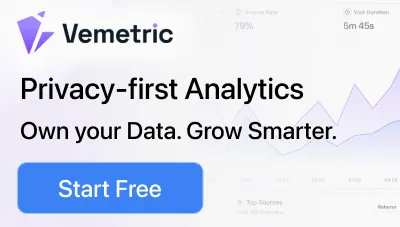Rubber Duck Debugging Method: Complete 101 Guide (2024)
Have you ever felt stuck trying to find a bug in your code?
Debugging code to find where it went wrong can be time-consuming and slow your progress.
The longer you search for errors, the more you feel frustrated.
Well, talking to a rubber duck can help you solve this problem.
Using the rubber duck debugging method, you can easily break down complex issues and find solutions.
But how does it work? Read this guide to find out:
- What is the rubber duck debugging technique?
- What is the theory behind it?
- How to implement it: A step-by-step guide.
- Best practices to make debugging less stressful.
Let’s get started.
What is Rubber Duck Debugging?
Rubber duck debugging is a technique for explaining your code line by line to an inanimate object, such as a rubber duck.
Explaining the problem step by step helps you understand it better and often leads to finding a solution.
This technique derives its name from a story in Andrew Hunt and David Thomas’s book The Pragmatic Programmer.
The story describes a programmer who carries around a rubber duck and explains the code to it when faced with a challenge.
How Does It Work?
While it might seem silly trying to explain your code to a rubber duck, there’s a reason this technique is quite popular in the programming community.
Explaining your code forces you to think about it in detail.
The main idea is that when you speak your thoughts out loud, you force yourself to slow down and think more clearly, often leading to the realization of what went wrong in your code.
You also tell the duck what exactly you’re attempting to do with the code.
This reveals mistakes or errors you might overlook and helps you gain a clearer perspective on your code.
Theory Behind Rubber Duck
Explaining your code out loud engages different parts of your brain related to memory, attention, and reasoning, allowing you to understand better and retain information.
This can help you identify gaps in your logic that you might miss when silently reading through your code.
The duck doesn’t solve the problem for you, but explaining helps you realize what you are doing wrong or where the bug might be.
How to Implement Rubber Duck Debugging
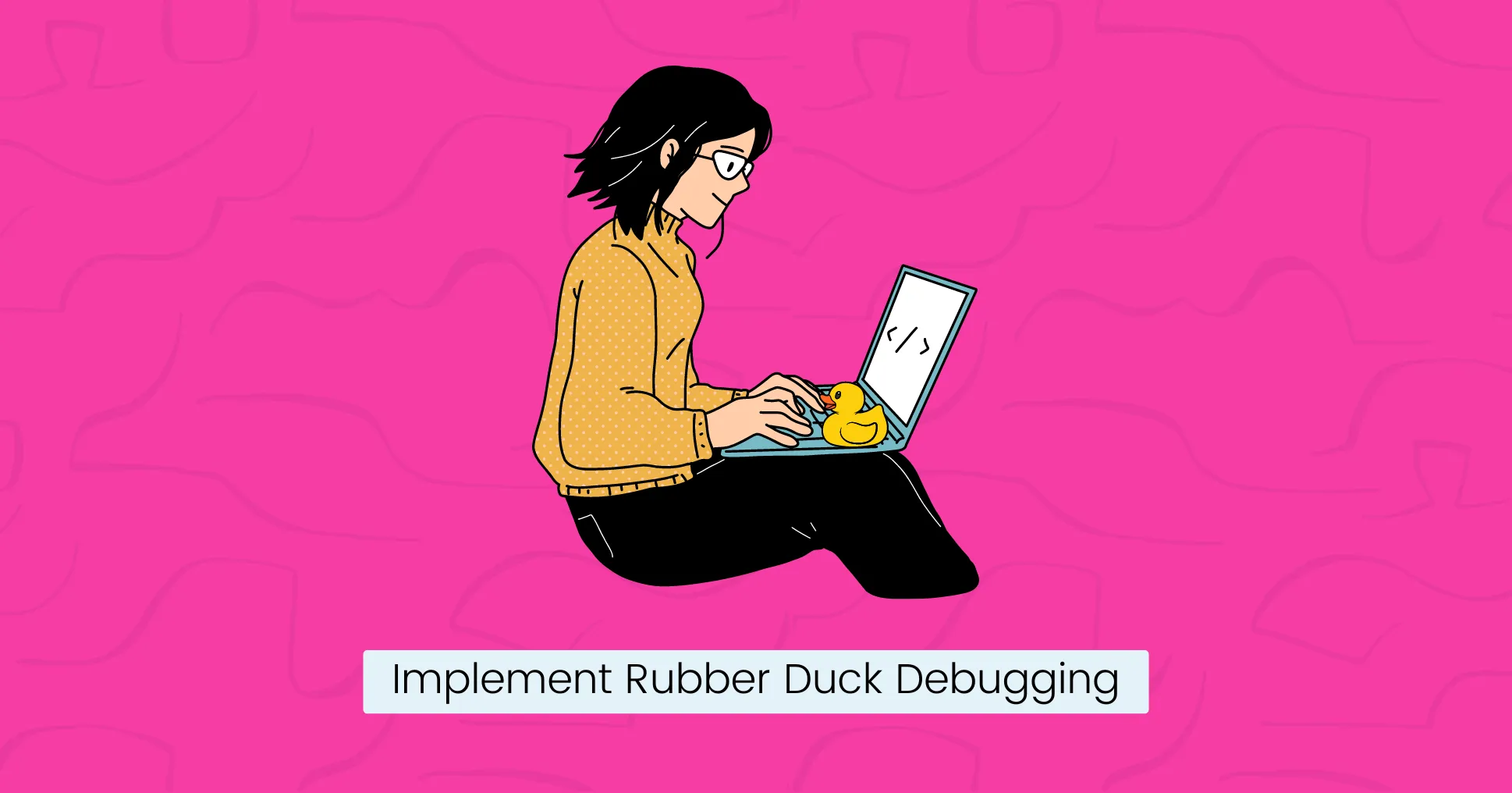
Here’s a step-by-step guide on using this technique in your development process.
Find Your Rubber Duck
The first step is to obtain your debugging duck.
You can use a rubber duck, a stuffed toy, or even a coffee mug. The key is to have an object you can talk to.
Describe Your Code
Place the rubber duck on your desk and begin explaining your code to it.
Start from the beginning, describe what each line or block of code does and why it’s there.
- Describe what you want to achieve with your code.
- Tell the duck what the problem is.
- Go through each part of the problem and explain it clearly.
- Be specific about what is not working.
- Talk about everything you’ve tried so far.
Spot the Errors
As you explain, you will most likely see where you went wrong or find areas that don’t make sense.
This will help you notice your mistake and find a solution even when you have not finished explaining the problem.
It will be your “Wait, I see now! I forgot to do this.” moment.
If your “duck” is another human, you are quite likely to get feedback.
The other person may challenge your thought process. They may ask why you chose to handle the problem in the way you did.
Explaining the bugs in your code to an inanimate object means you don’t need to disturb anyone or get defensive while trying to justify yourself.
Test Your Findings
Once you’ve identified the potential issue, you can make the necessary changes in your code.
Test your code again to see if the problem is resolved or if explaining it helped you find it.
Benefits of Rubber Duck Debugging
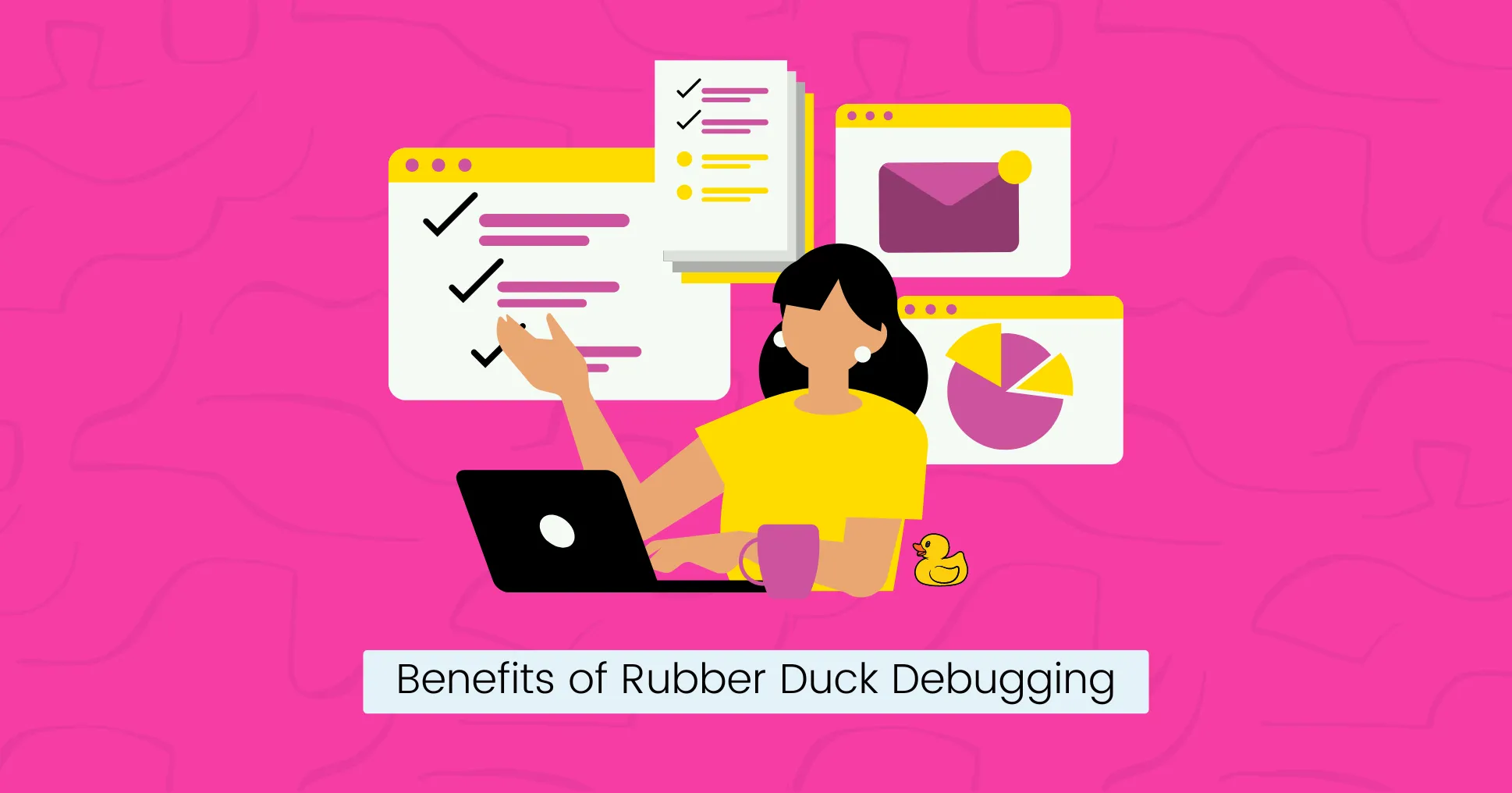
It offers several benefits for programmers. Such as:
Problem-Solving Skills
When you break down a complex problem into smaller, more manageable pieces, it helps structure your thoughts in a way that makes the solution more obvious.
This method encourages you to think logically, improving your critical thinking and problem-solving skills.
Tip:
Check out this guide on how to solve coding problems effectively.
Improve Communication
Expressing your thought process and solutions concisely and clearly improves your ability to communicate technical details.
This skill is valuable when working on group projects where you might have to explain issues to teammates.
Tip:
Learn how Feynman learning technique can make you a better web developer.
Better Code Understanding
By talking through what your code does line-by-line, you gain a deeper understanding of its structure and function.
This way, you can find issues before they become a bigger problem, save time, and become more productive.
Improve Confidence
Relying on a rubber duck encourages you to solve problems without immediately seeking help from friends or online forums.
This makes you more self-confident in your coding skills.
Team Collaboration
When you have tried everything and still can’t find the bugs or come up with a solution for why your code is not working, you may turn to your team members or friends for help.
This promotes collaboration and communication among team members.
Tip:
Sharing is the best way to expand your skills and solve coding challenges. Snappify lets you create beautiful code snippets and share them with others.
Best Practices for Effective Rubber Duck Debugging
Here are some tips to get the most out of this technique:
- Find a quiet place where you can speak out loud without any distractions.
- Describe your code thoroughly, as this will increase the chances of catching the bug.
- Use simple and plain language as if speaking to a non-technical person without coding knowledge.
- Take your time and avoid rushing through the explanation.
- Write down any insights you discover during the process and the solutions you develop for future reference.
- Make it a regular part of your coding routine. The more you practice, the more natural and helpful it will become.
Final Words
The Rubber Duck Debugging Method is a simple yet powerful strategy to find and fix coding issues.
It can significantly increase your debugging efficiency and programming skills.
So the next time you’re stuck with an annoying bug, grab a rubber duck and start talking.
If you like this article, you will also enjoy reading:
- How to improve technical skills as a software developer.
- How to become a 10x developer.
- How to become an AI engineer without a degree.
FAQs:
Can beginners benefit from using the Rubber Duck Debugging?
Yes, rubber duck debugging is helpful for programmers of all levels, including beginners. It encourages a step-by-step approach to solving issues and can improve coding skills over time.
Is rubber duck debugging only for programming?
No, this technique is not exclusive to programming. You can use it to solve any problem.