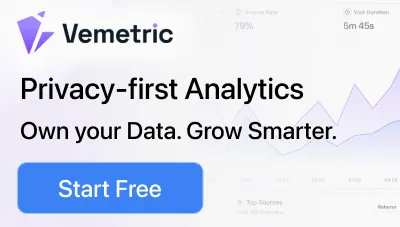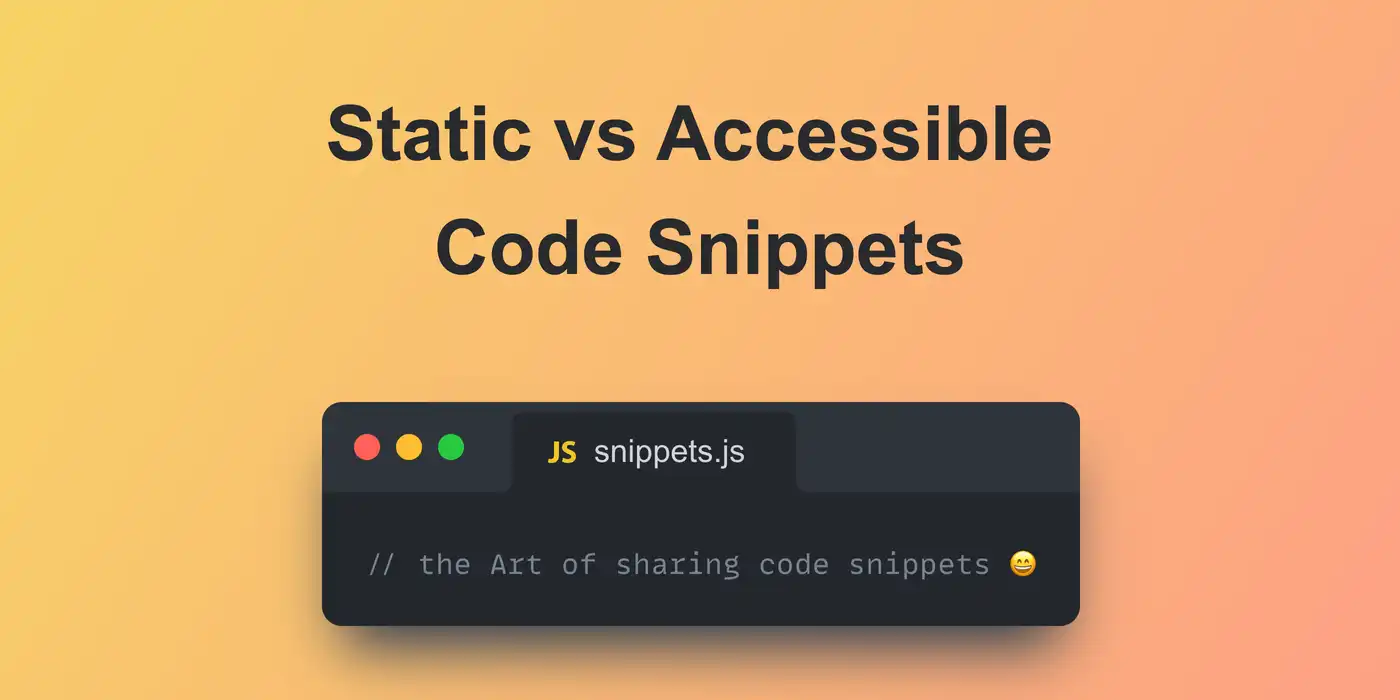
Static vs Accessible Code Snippets
Sharing code snippets is as old as the code itself. Whether it is for books, blogs, or Twitter, developers have to need to share code snippets for different kinds of reasons. Especially with the rise of social media that kind of action became really popular.
Code snippets can be shared in two ways:
- Static code snippets, which act as a nice presentation, but where the viewer can’t interact with the code itself
- Accessible code snippets, where the user is able to easily copy the code and reuse it somewhere else
Static code snippets
Static code snippets are ones that are not supposed to be changed and/or copied directly. Those kinds of code snippets can be in two forms: text and picture. Static textual code snippets can be found in books. While static picture code snippets can be found on social media, like Twitter or Facebook. Even though these are not supposed to be changed or copied, they’re still supposed to look nice.
They need to be styled as any other part of the code which means: indented, commented, and lately, colorized. Every code snippet that you share must tell its story and be understandable to everyone: from absolute beginners to experts. For that part, we have to use comments to properly describe our code.
Also, to make your code more readable you have to use indentation and color themes. Aside from aesthetics, these two are helping your code to be more humanly readable and understandable. Snappify provides a lot of color themes that can be used to style your code. Also, it allows you to control every visual aspect of your code snippet from background to font size.
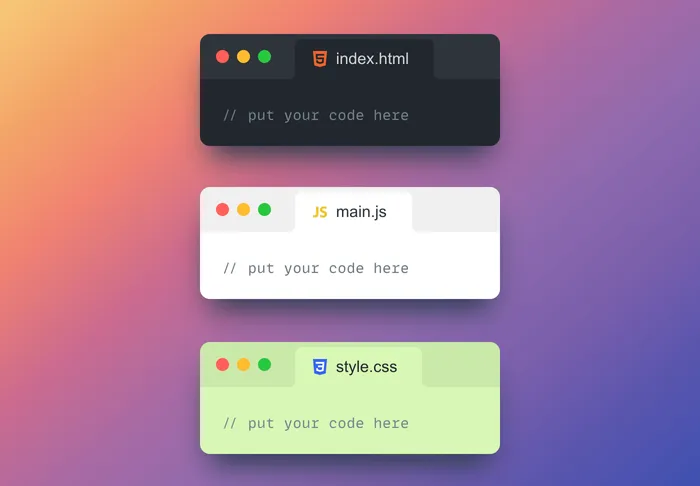
If you are going to use these snippets in your book then you have to think about the size of your text, especially if it’s an image (since enlarging the image will not make it more readable, but more blurry).
Sometimes you need to share two different code snippets in one example and show a correlation between these two, which can be achieved with code highlights.
Accessible code snippets
Since the rise of the blogs, developers shared their thoughts, tips&tricks, tutorials, and articles online for other developers to read. There is a huge amount of CMSs and most of them have some “solution” for code snippets. If nothing each of those support native HTML <code></code> tag.
As soon as the market started to have more and more technical blogs, blog owners tried to use different strategies to create leverage in the market. One of those ways is to have beautiful, dynamic code snippets, that anyone can use and copy code easily.
Some of the platforms solved it by using Markdown and plugins that automatically convert code to the beautiful code snippet, platforms like Hashnode, dev.to, and others. The problem with this approach is that rendering the page can take quite a while, especially if there are more code snippets on the page, and that can really affect users’ behavior.
Another approach is to use plugins and shortcodes, as WordPress does. Basically code snippet is a custom post type and you insert it as a shortcode into your post. This can also be render-blocking especially on busy blogs, or large blogs.
With snappify you’re able to easily embed an iframe into your page. Here is a live example:
Conclusion
Snappify provides solutions for both code snippet types. By using Snappify you can create beautiful code snippets that can be transformed into images and distributed over any other channel. Or you can create code snippets that can be accessible and embedded into your blog, or webpage, by a simple iframe tag.
To make your code snippets more appealing, Snappify provides you with a wide range of editing options such as background, editor themes, color themes, additional text blocks and objects, and many others.