August 23, 2022
🔒 👁 Lock & Hide elements
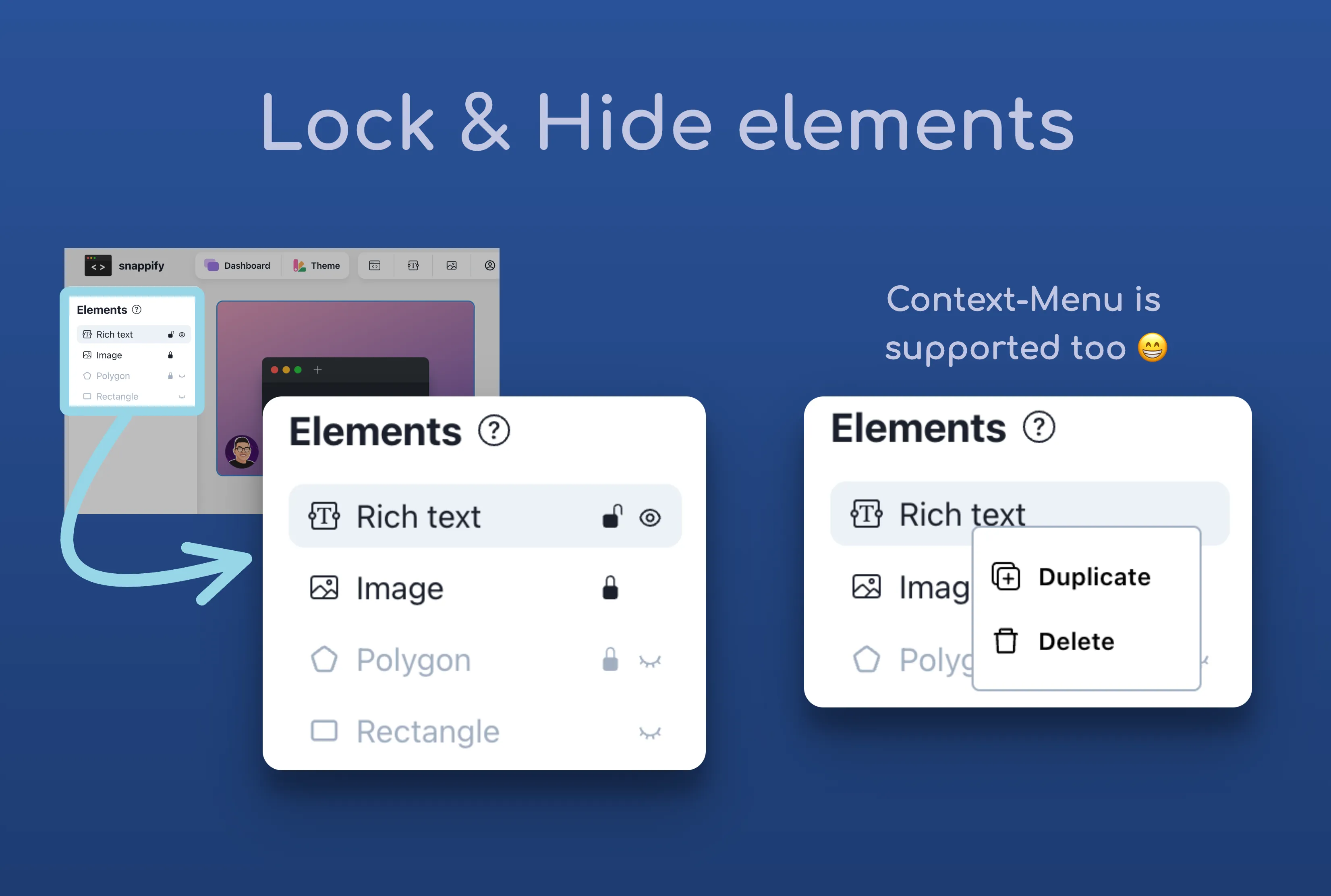
Lock and Hide elements for a better editing experience on the canvas.
Lock: When an element is locked it becomes not selectable on the canvas so you can’t move it unintentionally.
Hide: When an element is hidden it disappears completely from the canvas. This also means snapping guidelines won’t be applied to this element.
However, in both case, you’ll be able to select the element still on the elements list (left toolbar) and change the properties of the element as usual