August 31, 2024
📋 Copy Elements as Image
We’ve added a new context menu option that allows you to quickly copy elements as image to your clipboard!
Now you can easily:
- Right-click on any element(s) in your snap
- Select “Copy / Paste as” > “Copy as Image” from the context menu
- Paste the image directly into other applications
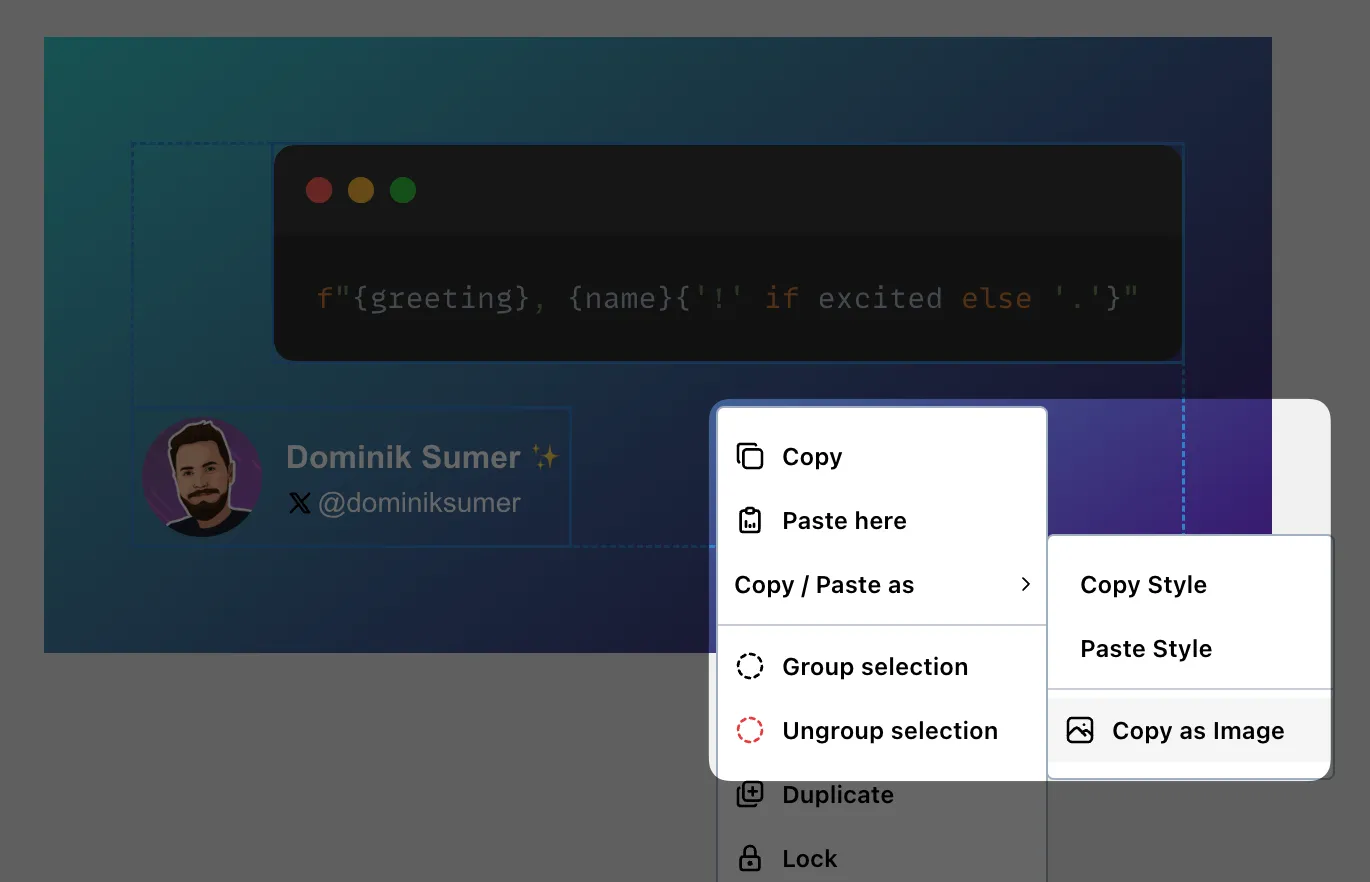
This feature is perfect for quickly sharing specific parts of your snaps without exporting the entire image.