Embed Snaps in Notion
Learn how to embed beautiful code snippets in Notion
Assuming you’re writing your technical documentation in Notion. Wouldn’t it be nice if you could easily embed interactive code explanations?
With snappify that’s easily possible! It lets you embed your snaps directly into your Notion page. Those embedded snaps are fully interactive, which means that viewers can easily copy the code.
How to
Click on the “Share” button on the Editor page.
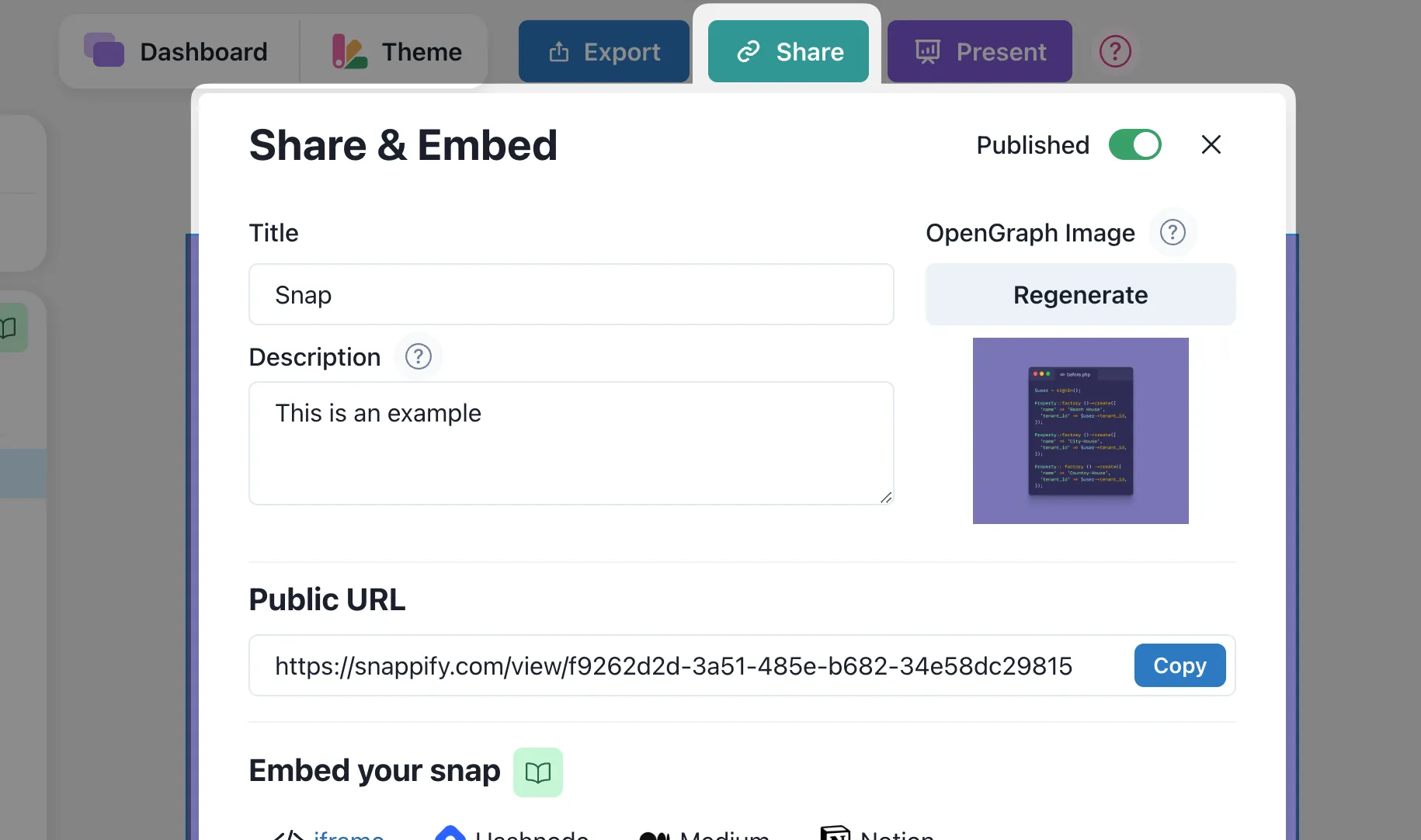
The embed modal opens up and you have to select the “Notion” tab.
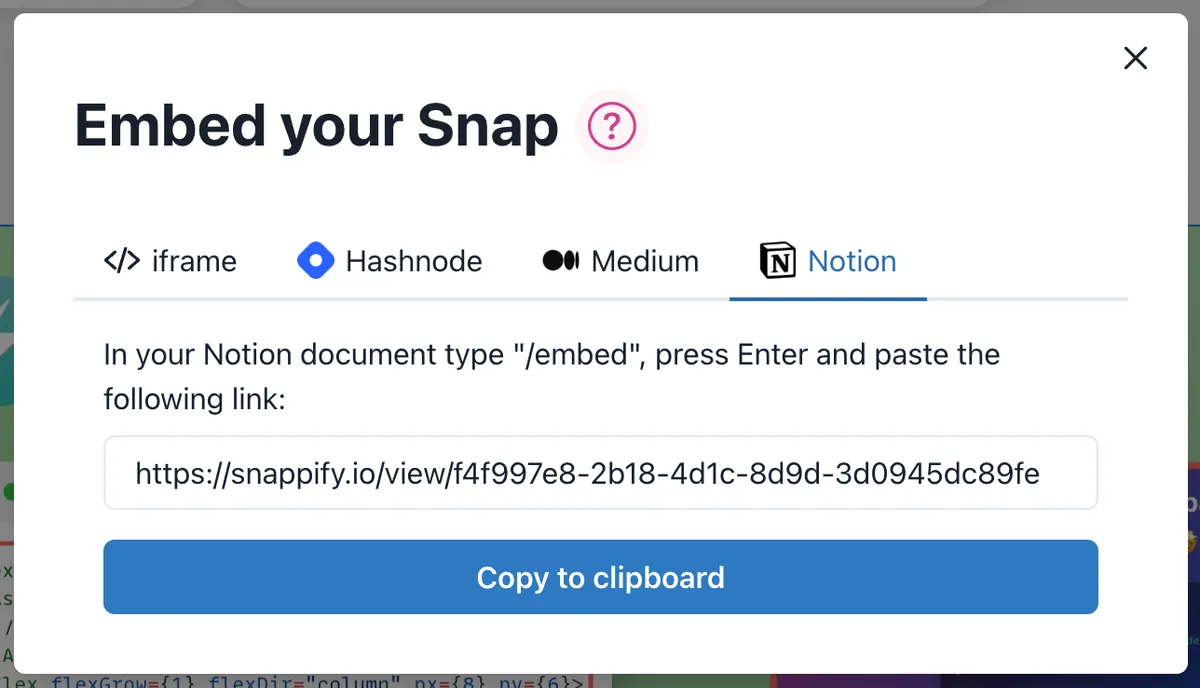
In the modal you can see a link which you can copy to your clipboard. Now head over to your desired Notion page, type “/embed” and select the Embed option. Now paste the link into the textfield, press Enter and voilá: your snap is embedded into your Notion page 🥳
Video showing the Notion embedding integration
Previous Article
Next Article